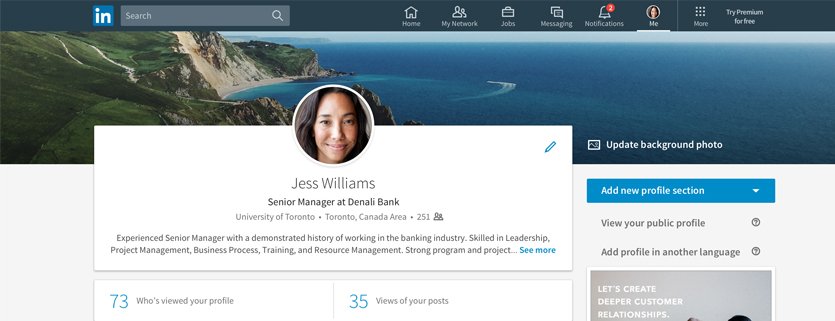
Using LinkedIn: Tips from the AIPMA Marketing Team
Social media has grown leaps and bounds during the last decade as the days of MySpace have turned to engaging platforms on Facebook, Twitter, YouTube, Snapchat, Instagram, and even the newest site, Clubhouse. With so many different channels to choose from, independent insurance wholesalers and agents can make choices on where to spend their time (if any) in this crowded space.
In this blog, AIP Marketing Alliance’s marketing team will share a couple of tips and links on how to leverage your personal page on LinkedIn. As of March 2021, LinkedIn has 660 million members in more than 200 countries, according to Influencer Marketing Hub. The site also states once you join LinkedIn, each connection made introduces you to an average of 400 new people, including the potential to reach 90 million senior-level influencers.
LinkedIn isn’t just for job hunting anymore. This business-oriented social platform allows you to engage with business professionals at all levels, which means LinkedIn opens up more opportunities to sell your products, recruit new agents, and connect with your contracted insurance carriers.
Here’s one more statistic from Influencer Marketing Hub – salespeople who share content on LinkedIn have 45% more chances to increase their sales. Unless you are using LinkedIn’s sales tools or online advertising, you and your agents can join for FREE. There’s no cost to join this platform!
LinkedIn Tips
AIPMA Vice President of Marketing Darron Markwood recently participated in a marketing panel to discuss social media, including some ideas on how to leverage LinkedIn for personal and business use. He shares these takeaways and advice for getting started on LinkedIn, and what to do once you dive into the LinkedIn platform. These tips will focus more on developing your personal brand vs. building a corporate page.
Getting Started
- Your profile is your personal brand. First, customize your URL to your name to make the hyperlink easy to remember and share. You also need to include as much information about yourself in the profile sections – About, Featured, Experience, Education, Licenses and Certifications, Volunteer Experience, Skills & Endorsements, and Accomplishments. You never know when you connect to a high school or college alumni member, share a common group, or even a former employer, as these items can start a conversation.
- Pictures are important. You need a professional shot for your profile picture to get started making those connections. Think about not only how you will dress but take into consideration the background to make it stand out. Don’t forget to add a banner image (background graphic) to your page! If someone visits your profile, it’s a free opportunity to sell products and tell the story of what you or your company does. The recommended size for your banner image is 1584 pixels wide by 396 pixels high (4:1 proportion). Your profile picture is basically a square – 400 pixels by 400 pixels.
- Your Headline. I’ve seen mixed reactions to this space as I try to combine my job title with what value I can give to my LinkedIn connections. You only have a limited number of characters for this section, but creativity also can make you stand out from the competition. Don’t get too crazy. I’ve seen a few people who say “I can do X, Y, Z for everyone” or “I’m This | I’m This | I’m This | I’m This” to try to improve their search values. Get your point across in your headline, and then build on that content in the About section.
- Talk “About” You. The About section on LinkedIn provides the place to tell your story. What value do you bring to customers? What experience do you have? What are some of the highlights of your career? Why do you want to connect with people? How can you help visitors who find you on LinkedIn?
- Play Grammar Police: LinkedIn is a professional network. Don’t make a grammar or spelling mistake throughout your profile. Think of your LinkedIn page as your resume or professional summary. If you aren’t a good writer/speller, use an app like Grammarly or even Microsoft Word to check for errors. You also have to remember copy/paste sometimes does not format the same. You also can have friends/colleagues review your page for feedback.
Next Steps for Using LinkedIn for Networking and Sales
- Start Connecting. I send a LinkedIn request to anyone I’m involved with through business or personal. If I’ve talked to you a couple of times, I will send a connection request with the understanding LinkedIn is not Facebook. You want to build and increase your “useful” connections – do not accept every person who requests a connection as they may not fit into your network. I also recommend connecting with insurance carriers. Why? If you need to share compliant, approved content, most carriers post to their corporate pages.
- Don’t Waste Digital Space. If you create a LinkedIn page for yourself, then you need to share content with your network. It’s tough to connect to people on LinkedIn if you aren’t using it on a daily basis. I spend at least 15 minutes each day going through my connections’ content, sharing useful articles, and sending connection requests. You never know when a connection’s post will translate into informational content or even sales opportunities.
- Don’t Start with a Sales Pitch. If I had a dollar for every introductory sales message I received, I might come close to being a multi-millionaire. Take some time to “nurture” your potential sales prospects, as they should see your posts most of the time. If you are talking about your product/service, then they may start the conversation with you. I also recommend staying away from “I hope you are doing well…” as your introductory message as that SCREAMS “I am selling you X.” Don’t expect to make a sale right away either!
- Make Sure Your Post “Works.” We assume a link someone else posts will take us to the article. That doesn’t always work. You don’t want to send spam, unprofessional links, or broken links to your connections. If you are sharing from another LinkedIn connection, click the link first before you share it. You also want to review the graphic with the post because sometimes you will find spelling errors in there. If you are sharing a link or a post, check your content for spelling.
- Use Hashtags & Connections. These wonderful symbols have become very common on LinkedIn. If your posts focus on one or multiple subjects, add those #hashtags after your content. For example, an article on safe retirement planning could use #retirementplanning, #retirementplan, #annuities, and #fixedindexannuities. Do not use more than 3-4 hashtags in your posts. If you share an article from a connection or business page, feel free to give them some attribution by tagging them in posts. For example, if AIPMA posts a great article on life insurance (which we do), then share the post to your connections with an @AIPMA (make sure to pick the right one as LinkedIn will give you options). These @ mentions will encourage more discussion as then your content shows up in your connection’s timeline and shares with their connections! That’s the domino theory and encourages socialization. Win-Win!
AIPMA’s marketing team could talk for many hours on LinkedIn tips and techniques, but we hope this overview provides the guidance to venture out on this social media platform. Once you join LinkedIn or if you are currently on LinkedIn, you can follow AIPMA’s corporate page or connect with Darron Markwood. If you have social media questions, please contact our marketing team at marketing@aipma.com
Latest Posts
Categories
Tags
Nafa Foresters Financial Fidelity Guaranty Life North American Carriers Protective Disability_Insurance Long_Term_Care Open Enrollment Lincoln Financial Group Aipma Webinars Nationwide Charity Securian Financial Insurance Fraud Limra Social Media Annuity Global Atlantic Holiday Roth Ira Retirement Planning Culture Ringcentral Tips Integrity Legal And General Equitrust Job Posting Drop Ticket American Equity Indexed Universal Life Iul Tax Season Myaip Life_Insurance Fixed Indexed Annuity Fixed Annuity Web Meetings Corebridge Financial Leads Medicare_Supplements Ira Secure Act Term Life Insurance Women Permanent Life Insurance Taxes Mental Health Final Expense Transamerica Wink Regulations Financial Planning Regional Director MygaContact Us
800.783.5206
2041 E. Square Lake Road, Suite 100, Troy, Michigan 48085-3897
About Us
For more than 40 years, AIP Marketing Alliance (AIPMA), an Integrity Company, serves as a premier life insurance and annuity distribution partner to provide full-service support to independent wholesalers, brokerages and agents from our Troy, Michigan office. NOT AFFILIATED WITH OR ENDORSED BY THE GOVERNMENT OR THE MEDICARE PROGRAM. Copyright 2024